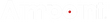Step by step guide
Below you will find everything you need to know when it comes to zeroing your sight from Aimpoint®. We have zeroing targets that facilitate the process as well as instructional videos if you desire more detailed instructions.
Contact Us
Send an email to support@aimpoint.us and we will be happy to help.
Reach us by phone
AIMPOINT INC
TOLL-FREE USA ONLY: (877) 246-7646
CUSTOMER SERVICE: (703) 263-9795
HOURS OF OPERATION:
MONDAY - FRIDAY (9:00 am - 4:00 pm EST)
New orders received after 1:00 pm EST time will ship the next business day
TOLL-FREE USA ONLY: (877) 246-7646
CUSTOMER SERVICE: (703) 263-9795
HOURS OF OPERATION:
MONDAY - FRIDAY (9:00 am - 4:00 pm EST)
New orders received after 1:00 pm EST time will ship the next business day
Write us an email
AIMPOINT INC
CUSTOMER SERVICE: SUPPORT@AIMPOINT.US
WARRANTY AND SERVICE: INFO@AIMPOINT.COM
ADDRESS:
7309 GATEWAY COURT, MANASSAS, VA, 20109, USA
CUSTOMER SERVICE: SUPPORT@AIMPOINT.US
WARRANTY AND SERVICE: INFO@AIMPOINT.COM
ADDRESS:
7309 GATEWAY COURT, MANASSAS, VA, 20109, USA
Reach us by phone
AIMPOINT INC
TOLL-FREE USA ONLY: (877) 246-7646
CUSTOMER SERVICE: (703) 263-9795
HOURS OF OPERATION:
MONDAY - FRIDAY (9:00 am - 4:00 pm EST)
TOLL-FREE USA ONLY: (877) 246-7646
CUSTOMER SERVICE: (703) 263-9795
HOURS OF OPERATION:
MONDAY - FRIDAY (9:00 am - 4:00 pm EST)
New orders received after 1:00 pm EST time will ship the next business day
Write us an email
AIMPOINT INC
CUSTOMER SERVICE: SUPPORT@AIMPOINT.US
WARRANTY AND SERVICE: INFO@AIMPOINT.COM
ADDRESS:
7309 GATEWAY COURT
MANASSAS, VA, 20109
USA
CUSTOMER SERVICE: SUPPORT@AIMPOINT.US
WARRANTY AND SERVICE: INFO@AIMPOINT.COM
ADDRESS:
7309 GATEWAY COURT
MANASSAS, VA, 20109
USA