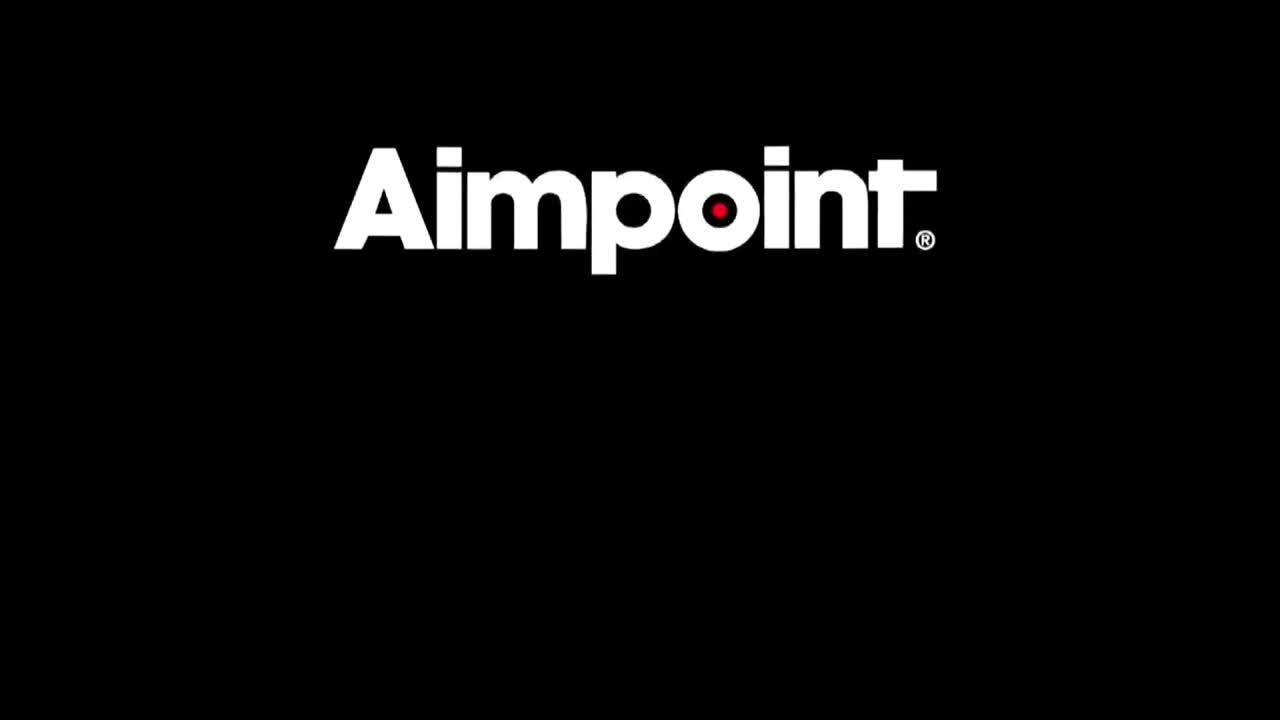ZEROING TARGETS AND MOVIES
Here you can download and print the Zeroing Target for Aimpoint® Micro series in preferred format and watch our instruction movie in several languages.
NOTE: The Micro series zeroing target doesn't work for the Micro S-1. For this Micro sight you need to create a zeroing target, watch our Micro S-1 zeroing movie to see how to create the zeroing target and how to zero the Aimpoint Micro S-1.
Select your preferred language in the playlist menu.
MICRO SERIES
For all Micro series sights except Micro S-1.
MICRO S-1
For Aimpoint Micro S-1.
TARGET NOT AVAILABLE
Watch movie above to see how to create a zeroing target for Aimpoint® Micro S-1
If you need further instruction about how to zero your sight with our Aimpoint Zeroing Target, please follow our Step by Step Guide >>
NOTE!
The downloaded PDF must be printed in "actual size"
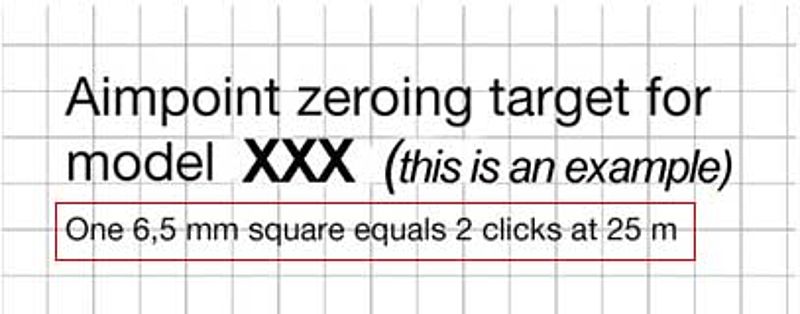
- The print preference "actual size" is found somewhere in your printing window
- If the "actual size" option isn't found in your print widow, try to find an option similar to: " No page scale"
- Once you have printed the target, check that the squares equals to the size specified in the top left corner of the printed target.