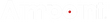TIP TUESDAY: “TROUBLESHOOTING BLINKING DOT” WITH JOHN ENLOE
In this week’s Tip Tuesday, we'll address a common concern regarding the blinking dot on Micro® Series sights with Technical Support Manager, John Enloe. Many customers have contacted us about this issue through calls and emails. In most cases, the problem can be traced back to a loosely or not completely secured battery cap.
To ensure a proper battery installation, follow these steps:
- Insert the battery into the compartment and press it down until it clicks into position.
- Turn the switch to position 12, which is the maximum brightness setting. The switch will stop moving at this position.
- Screw the cap on finger tight.
- Use the red Aimpoint Tool to secure the cap until it seats firmly.
- Apply some torque to the cap until you observe slight flexing of the tool's plastic. This step ensures that the cap is correctly seated.
- Verify the cap's placement by checking if your fingernail can't fit between the cap and the switch serrations.
By following these steps, you should resolve the issue of a blinking dot on your Micro Series sight. If you encounter this problem or any other difficulties with Aimpoint products, please don't hesitate to contact us. You can reach out to us by phone or visit our website at Aimpoint.us/warranty-service.
RELATED POSTS
Author Bio
JOHN ENLOE
Technical support manager | Aimpoint
Technical Support and Service with Aimpoint for 17 years. Shooting competitively for over 35 years. Former USPSA, 3-Gun, and IDPA competitor. Student of all things guns.
EXPLORE JOHN'S GEAR